Welcome to the Academy of Environmental Leadership a high school located in Brooklyn, New York. A school chosen by yours truly in order for me to build my twenty-first century classroom. This school follows a demographic that that requires a lot of bilingual assistance in the classroom. Located in the neighborhood of Bushwick this urban area contains a high concentration of both Hispanics and blacks. A surprising 75% of the school is of Hispanic heritage meaning that most of the children in this school either speak little English or no English at all. This school is also located in an area where the average income estimated to be $26,386. This means that there are children attending this school with limited resources or are forced to assist the family even if it means missing some days of school. A usual classroom in the Academy for Environmental Leadership, or AEL, has about twenty to twenty-five children some speaking little English.
Now enter the classroom. As explained in the above video I am an American History teacher for the Academy of Environmental Leadership. The class I will describe is my third period American History class that contains a student with a learning disability. This class begins at 9:55am and ends at 10:43am. This class consist of mostly tenth graders with a few eleventh graders that need the course as a review for their New York State Regents. When class starts and the bell rings students come in and read the do now that is written on the Smart board. After completing the Do Now students then get a Kindle from the cart and begin to open to the E-book page that is on the smart board at the time. After initial instruction is completed students join in a Turn and Talk session in their groups where they review the content information that was just talked about in class. After this is done students then share the information with each other to the entire class.
.jpg) |
| Meet Oscar Rivera a bilingual student in my 3rd Period History Class |
In this class I have a student by the name of Oscar Rivera. Oscar was born in the Dominican Republic and made the transition to the American school system in 9th grade. Now in grade ten Oscar has just moved into the mainstreaming class. Oscar is a former English Language Learner and was deemed knowledgeable enough to begin mainstreaming with the students. Oscar has trouble communicating in English but can read and write in English fluently. Sometimes Oscar runs into words that he can not understand on the board but due to his shy demeanor he doesn't raise his hand in class to ask what the word means. Also knowing that he has a heavy accent when speaking in English he feels ashamed to participate in class when he is not understood by his fellow peers. This shy demeanor of Oscar's is halting his progress in class as he is falling behind in classwork because he does not understand the work and is not verbally communicating his problems. Seeing that Oscar's problem is not a learning disability but a handicap I take matters into my own hand an set him up with success. After seeing that Oscar is struggling to communicate in English I request to my supervisor that our school should invest in a Rosetta Stone Program in order to help Oscar learn how to communicate in class. I decided that before class starts he does one session in Rosetta Stone in order to learn how to easily communicate in the English language. By following this link here you can read all about the Washington case study and it's success using the Rosetta Stone Program. I also decided to give Oscar an electronic translator so he can translate any words written on the board quickly. Here is a look at the translator given to Oscar.
As you can see by my diagram of my classroom I have Oscar sitting in a group of four. This is a group I specifically put together in order to maximize Oscar's potential. Two of the students in this group are fluent both Spanish and English. This way they can converse with Oscar in his native language when he finds it difficult for him to speak English Also the third child in this group Pam is a student who excels in this class. Since my class will be heavily based around group work i would ask Pam to assist Oscar on anything he seems to have problem with. This group would be able to use teamwork in order to help each other out in order to succeed in my twenty-first century classroom.
As for the rest of the classroom you can see that I have them sitting in groups. All groups are designed to help the students work together in the class in order to achieve due to the fact that my class is based on group work. This will be a way for children to learn how to work together outside of the classroom when they integrate into the working world. This can be seen in this video link. This also allows for a great classroom atmosphere where everyone can assist each other at anytime. This classroom setup is also helpful to the parents in the class because they would be able to see the influences that are around them. Also it would be easy for them to communicate with me due to the fact that i would have a Twitter, Gmail, Facebook, and Blogger account setup for the parents to view to ask me any questions concerning their child's grades or upcoming test. This also allows for parents to cross the barrier that is usually blocking the relationship between them and their child's teacher.
Types of Technology used in my Classroom:



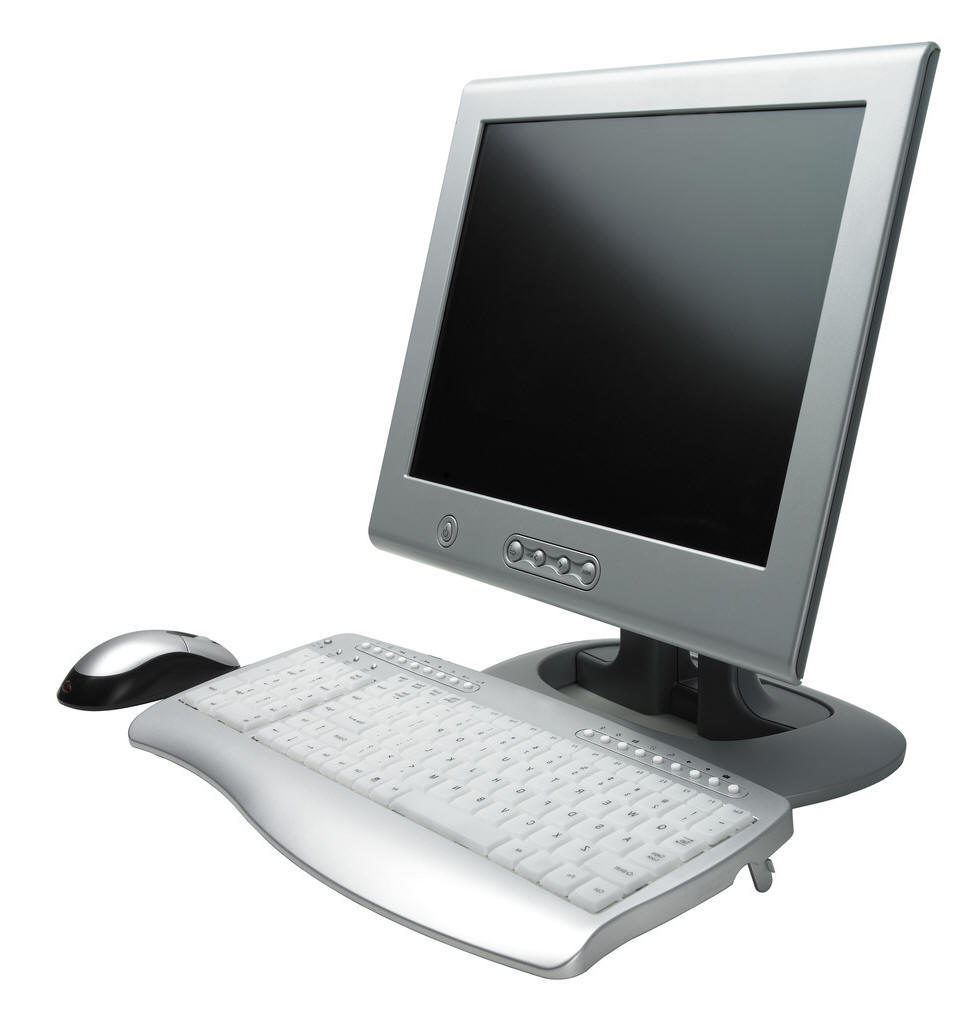



No comments:
Post a Comment